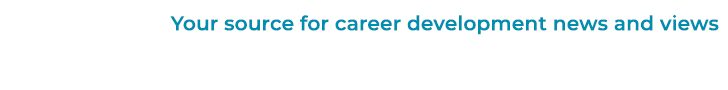Career development professionals are increasingly using generative AI to draft cover letters, but how can you create a cover letter that is further from a rough draft and closer to a final copy?
Generative AI inspires some and worries others. We’ve likely all heard a version of the sentiment, “Generative AI won’t replace your job, but people who know how to use generative AI will.” This is why it is important for career development professionals to develop skills related to generative AI – especially prompt-writing skills.
A prompt is the message you give to a generative AI bot to ask it to generate content. For instance, “Please read this blog and give me the three main points covered in the blog.” A clear and detailed prompt leads to a response that is closer to the results you are looking for. Knowing how to write a good prompt will save you time editing the content produced by the generative AI.
Right now, people are mostly using generative AI through ChatGPT, Copilot (formerly known as Bing Chat Enterprise) and Gemini (formerly known as Bard). These AI chatbots pull from the wide world of the internet to craft responses, but the quality will depend on how well you have crafted your prompt. The difference between “Write me an executive summary for a resume for a customer service position” and “Write me an executive summary for a resume for a customer service position using best practices for writing resume executive summaries in 2024” can be stark.
“You can adjust your prompt to get generative AI to write a better draft cover letter, reducing the time you need to spend revising it.”
Customizing a prompt to generate a cover letter that matches the job description is crucial. A basic version of this prompt is “Please write me a cover letter for the following job description…” You could then copy and paste the job description into your prompt, depending on the character limit, or you could input a link to the posting. You would then review and edit the cover letter (or support the jobseeker to do so) to root out any inaccuracies and align the text with the applicant’s unique voice.
However, you can adjust your prompt to get generative AI to write a better draft cover letter, reducing the time you need to spend revising it. Here are some things you can do to write a more effective prompt for a cover letter.
Provide as much context as possible
All Generative AI solutions retain the information you input and generate during chat interactions. Some AI platforms provide the choice to prevent your data from being stored or used for training by opting for a monthly subscription. It’s essential to investigate the security features of the AI solution you’re using to avoid inadvertently sharing sensitive information in an unsecured chat environment. However, if it is safe to do so, providing personal information that can be used in your draft will help you get a better response. For instance, you can use this prompt:
“Please write a draft of a brief cover letter that uses information and keywords from the cover letter, as well as information from the work experience on my resume. The job description can be found here [link] and I am going to send my resume’s work experience in my next message. Please do not provide the draft cover letter until you receive my next message.”
Instructing the bot to wait until you provide all the information means that you don’t have to squeeze your resume and the job description into a single prompt.
This approach will produce a cover letter draft that references the client’s real work experience to provide support for the claims it makes in the cover letter.
Introduce best practices for cover letters

You can also get a better response by introducing guidelines for the bot to follow when generating the content. The bot will use all information in the chat, and having more back and forth before prompting it to create a draft cover letter can lead to better results. Consider starting with this:
“What are the best practices for cover letters in 2024 that jobseekers should follow? Please include best practices for cover letters for a [industry] position as well.”
When you are ready to ask for your cover letter, you can write, “Using the best practices you’ve outlined in this chat…” or “Using the best practices you’ve outlined in this chat, with the exception of number three …”
Assign a role to the bot
Assigning a role – as in, an identity, a point-of-view or a profession – will help improve the response. For instance, “Act as an employment coach who is proficient in writing cover letters that are customized to job descriptions.”
You can also wait until after the bot has provided the cover letter draft: “Act as a hiring manager for a [industry] company who is hiring for the position outlined in the job description provided. Would you feel based on this cover letter that the candidate is worth having a conversation with about the position?”
Level up your skills to save time
If there’s one skill related to generative AI that career development professionals should focus on, it is prompt writing. Writing an effective prompt will take you from producing rough drafts of a cover letter to a draft that is closer to a final copy. Some of the ways you can enhance your prompt are incorporating more context into the cover letter, introducing best practices or sources for great cover letters for the bot to reference, and assigning a role to the bot for writing or reviewing a cover letter. These best practices will save you time when editing the draft cover letter an AI produces.