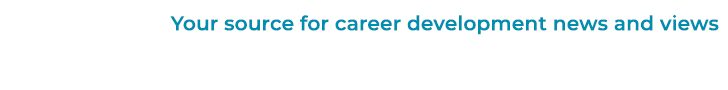Why is it so hard for us to make and publish a video? Getting started can be intimidating. There are so many things to think about, so many decisions to make – lighting, sound, equipment, editing and so on. In this article we are going to walk you through the myths that might be preventing you from making your first video.
When a blog is written or a website created, it’s really just putting time, words and presentation together. With videos, though, you want to know about equipment, costs and how to find the time to start recording, editing and publishing. So, if you’re excited about making a video but reluctant to go it on your own, here are some ways you can overcome this hurdle.
1. Reframe your thinking
If you’re waiting for your schedule to open up so you can squeeze in some time to record your first video, you might be waiting a long time.
While creating your first video remains at the bottom of your priority list, you will come up with a million reasons not to do it at any given day. Why? Because there is no immediate reward or benefit related to it – simple as that.
You need to find a way to make it a priority – and make it fun for you – to bump it up on your lengthy to-do list.
Look at making your first video as an opportunity to have a laugh at yourself, get away from the monotonous daily routine or test a new skill. Just like taking a certification, learning a new software or trying a different workout, this is your chance to invest in yourself and your personal development.
Read more from Maureen McCann and Ana Lokotkova on using video in careers work on CareerWise:
2. Define your idea
Now that you’re ready to dedicate time to creating your video, you need content ideas. The great news is that you don’t have to look far. Start with what you are already doing with your clients.
Are there questions you answer regularly and repeatedly? Create a video on the topic! Maybe there is a piece of information or a resource you share verbally or through email every day? That’s a great place to start. You might come up with an idea like:
3 ways to tailor your resume to a job posting | 5 ways to prepare for your interview
3. Write your script
With your idea in hand, it’s time to script your video. First, define your audience. Then, set one clear goal for your video. Decide where you will share the video and what call to action you will leave your audience with.
It might look something like this:
Audience: Recently laid off jobseeker with little job search experience.
Purpose of the video: Create understanding and help clients learn about labour market information.
Call to action: Research employers to learn more about their needs. Use this information in your job search efforts (match your resume and job applications with the needs of the employer).
With this prep work complete, it’s time to script your video. Write your script the way you plan to say your message. The script will keep you from straying away from your purpose.
4. Analyze your costs
If the thought about what it costs to create a decent video has been holding you back, no need to worry.
These days, you’ve got plenty of options to create a do-it-yourself video, many of which are free or low cost. Most likely, you already have most of the things you need in your office.
What are they?
- The built-in screen recording tool on your laptop, if you have Windows 10 (find out how to use it here).
- Webcam or the built-in camera of your laptop for your typical “talking head” format.
- Your smartphone – same idea, except now you have an option to record things on the go.
- Inexpensive online video-making tools, some of which offer a massive amount of easy-to-use, high-quality templates. Wait till you start using them – your world will never be the same. You’ll find a list of our go-to beginner tools in this article and more options for dressing up your video.
When you are just getting started, keep your video production costs to a minimum. Remember: you can always opt in for more advanced tools down the road, but only when you really need to.
5. Consider equipment
All you need to get started and not look like a total newbie is good lighting and quality sound. Neither of those requires spending hundreds of dollars.
For lighting, consider buying a portable ring light. Most of them cost under $60 and provide a noticeable improvement to the quality of your videos.
Perhaps your home has a great amount of daylight coming in through the windows, which makes your life even easier. Even if that is the case, we’d still recommend looking at some additional lighting options so that you aren’t constrained by a specific time of day or location inside your house.
For better sound quality, consider purchasing a USB microphone that can be easily connected to your computer. You’d be looking at a $40-150 price range depending on your budget. Once you get one of those microphones and hear the difference in sound quality for yourself, you’ll never look back.
6. Feel the fear and do it anyway!
We know from experience, that it can feel scary to record your first video. Take a deep breath and do it!
According to author Susan Jeffers, “Whenever we take a chance and enter unfamiliar territory or put ourselves into the world in a new way, we may experience fear. The trick is to feel the fear and do it anyway … It takes courage.”
For most of us, it takes a heap of courage to publish our first video, even when we’ve done all the preparation to ensure it goes well.
We want you to be as excited about making video as we are to see your videos. We believe in you. You can do this!
Were you a registered attendee at CERIC’s Cannexus21 conference? Check out the recording of Ana and Maureen’s video presentation on “Mastering Video: Give Yourself More Time for Clients.”