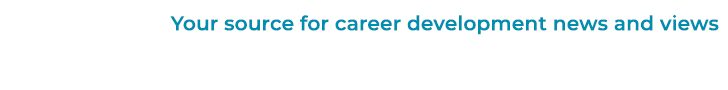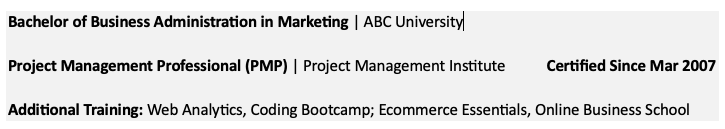|
Getting your Trinity Audio player ready...
|
As a professional, you know how important it is to have a well-crafted resume that highlights the strengths and accomplishments of the jobseeker. But in trying to properly capture all of this compelling career content, you’ve surely experienced the frustration of having a resume ooze onto an errant extra page. The good news is that there are several easy space-saving techniques that we can use to keep our clients’ resumes on the planned number of pages, without putting readability at risk.
Many hiring professionals will agree: there is no one-page or two-page rule when it comes to resume length. Quality of resume content is far more important than sticking to a prescribed number of pages. But our resumes should still look well-planned, so the content is perceived as intentional and successfully showcases qualifications for a target role. Having a few lines of the client’s resume oozing onto a straggler page gives the opposite impression.
So, let’s take a look at six simple antidotes to resume “ooze,” and follow along with the steps in this video.
1. Reduce resume margins
The first technique you can use to save space on resumes is to adjust the margins. While the default margins in Microsoft Word are 2.54 cm or 1 inch, you can easily reduce them to 1.5 cm all the way around. This will instantly save you some space, while also giving the resume a more modern and streamlined look. However, be careful not to make your margins too narrow, as this can make the resume cramped and challenging to read.
2. Hem the header and footer spaces
Another area where you can save space on a resume is in the header and footer. While you don’t want to put important information in these sections, you can still optimize the space by reducing the height of the header and footer to 1 cm each. This may seem like a small change, but it can often gain you an extra line of space for your content.
“Quality of resume content is far more important than sticking to a prescribed number of pages. But our resumes should still look well-planned …”
3. Select space-friendly font styles and sizes
The amount of space filled by certain font styles and font sizes can vary. Some fonts are taller or wider than others, so you can experiment with different font styles and sizes to see what works best for the resume. However, be careful not to make the font size too small; this can make the resume difficult to read or force the reader to have to zoom in. A size-10 font is the smallest you should go.
4. Slim down paragraph and line spacing
Spacing between paragraphs and lines on resumes can have a significant impact on how spread out your content is. By default, Microsoft Word adds an automatic space after paragraphs, and 1.15 in between lines within a paragraph, which can lead to inconsistent spacing or even double spacing in some cases. To fix this, you can remove the default setting of spacing after and before paragraphs. Additionally, changing the line spacing from the default 1.15 to 1.0 can save considerable space.
5. Whittle white space lines
White space or blank lines in between different sections can also take up valuable space. You can easily reduce the height of these lines to something like 6 pt. font without compromising readability. But make sure you do this with consistency. Don’t shorten the white space lines only in a few random spots, or your document will look imbalanced.
6. Single lines for supporting education, certifications and other professional development
For resume sections such as education, certifications or professional development, you can quickly optimize the space by using single lines for each credential, like this:
The key to this space-saving technique is including the credential name, educational institution or certifying body, and the graduation or certifying date on the same line for a single credential.
These six tips are just a few of the easiest ways to save space and remedy that pesky resume “ooze,” without having to cut content. Try them out on the next resume you’re struggling to keep to the planned page count and see what works best for you!